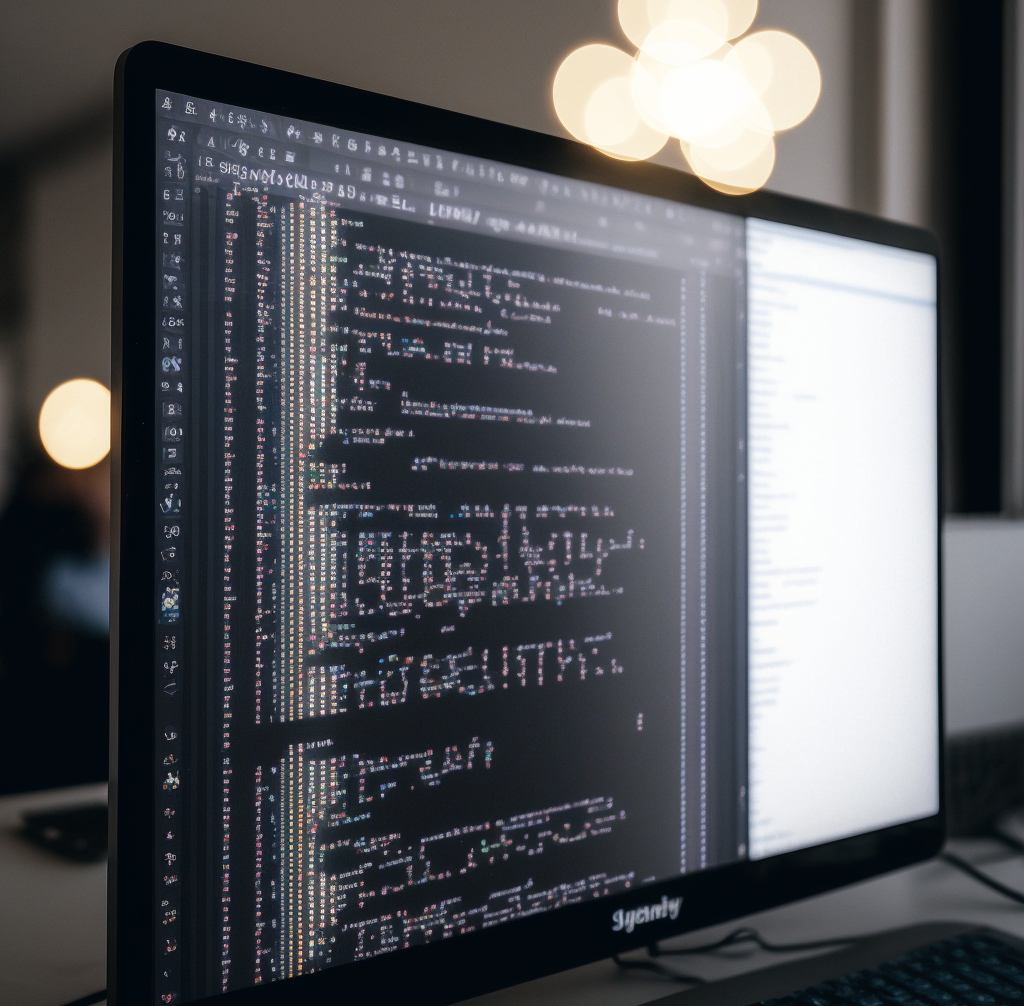Say Goodbye to Cluttered Repositories with a Global .gitignore
As developers, we all know the importance of keeping our code repositories clean and organized. One way we can do this is by using a .gitignore file. This file allows us to specify certain files and directories that we want git to ignore, such as build files and files generated by the operating system, like .DS_Store files. However, as we work on multiple projects, we may find ourselves adding the same files and directories to the .gitignore file over and over again. For example, the “node_modules” directory or the “dist” folder that is generated after a build process.
But what if I told you that there’s a way to avoid this tedious task? Introducing the global .gitignore! By creating a global .gitignore file, you can specify files and directories that you want git to ignore across all of your projects. No more adding the same files and directories to multiple .gitignore files!
Here’s how you can set up a global .gitignore file on your machine:
# Declare the global .gitignore git config --global core.excludesfile ~/.gitignore_global# Create the .gitignore_global file touch ~/.gitignore_global# Go into edit mode so you can add the unwanted file listing vim ~/.gitignore_globalThe above snippet creates a .gitignore_global file in your user directory, which is respected across all of your projects. You can add all the files and directories that you want git to ignore in this file and they will be ignored in all of your projects.
While this is a great solution for personal projects, it may not be suitable for shared projects and repositories. Other team members may inadvertently submit unwanted files and directories because the repository’s own .gitignore file doesn’t contain the same ignore list so YMMV.
As you can see though, a global .gitignore file can be a game-changer for keeping your code repositories clean and organized. It saves you time and effort by allowing you to specify files and directories to ignore across all of your projects, rather than adding them to multiple .gitignore files. Give it a try and see how it can improve your workflow.
🪄✨ Mayven Studios Magic 🪄✨