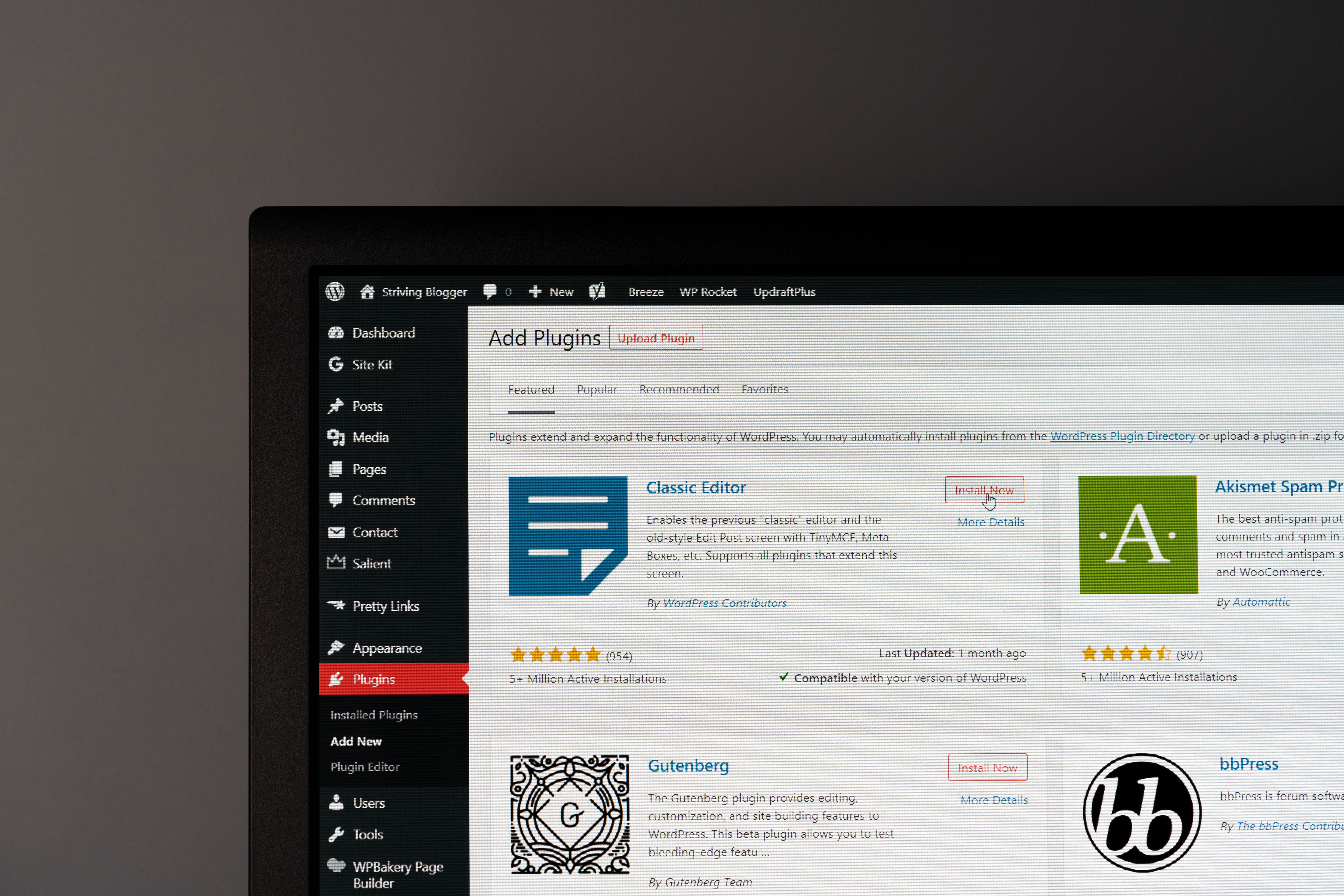Choosing a content management system (CMS) can be a daunting task, as there are many different options available, each with its own set of features and capabilities. Here are some steps to help you choose the right CMS for your needs:
- Define your requirements: Before you start looking at different CMS options, it’s important to have a clear understanding of your needs and goals. Consider factors such as the type of content you will be managing, the number of users who will be accessing the CMS, and any specific features or integrations you require.
- Research your options: There are many CMS options available, ranging from open-source platforms like WordPress and Drupal to proprietary systems like Adobe Experience Manager and Sitecore. Take the time to research and compare different CMS options to see which ones meet your requirements.
- Consider the technical capabilities of the CMS: Make sure that the CMS you choose is capable of handling the type of content you will be managing, as well as any integrations or features you require. It’s also important to consider the technical skills of your team and whether they will be able to use and maintain the CMS.
- Evaluate the cost: The cost of a CMS can vary widely, depending on the features and support it offers. Be sure to consider the ongoing costs of using the CMS, including any licensing fees, hosting fees, or maintenance costs.
- Test the CMS: Before making a final decision, it’s a good idea to test the CMS to see how it performs in practice. This may involve setting up a trial account, importing test content, and trying out different features to see how it meets your needs.
- Get feedback from your team: If you have a team that will be using the CMS, it’s important to get their input and feedback on the different options you are considering. This will help ensure that the CMS you choose is a good fit for your team and your workflow.
At Mayven Studios, we prefer using WordPress as a CMS for most of our projects for a variety of reasons. Sites like a16z.com, lagunitas.com, mixpanel.com, and many others utilize WordPress as a CMS. WordPress is a good option for marketing websites for several reasons:
- It’s easy to use: WordPress has a simple and intuitive interface that makes it easy for non-technical users to create and manage content. This means that marketers can quickly make updates to the website without needing to rely on a developer.
- It’s highly customizable: WordPress has a large community of developers who have created a wide range of themes and plugins that can be used to customize the look and functionality of a website. This allows marketers to create a unique and branded website without needing to have a lot of technical expertise.
- It’s SEO-friendly: WordPress has a number of features and plugins that make it easy for users to optimize their website for search engines. This can help improve the visibility of a website in search results, which is important for driving traffic to the site.
- It’s easy to integrate with other tools: WordPress has a wide range of plugins and integrations that make it easy to connect the website with other marketing tools, such as email marketing platforms, social media platforms, and analytics tools.
- It’s scalable: WordPress is used by websites of all sizes, from small blogs to large enterprise websites. It has the ability to handle a wide range of content and traffic levels, making it a good option for marketing websites that are expecting to grow over time.