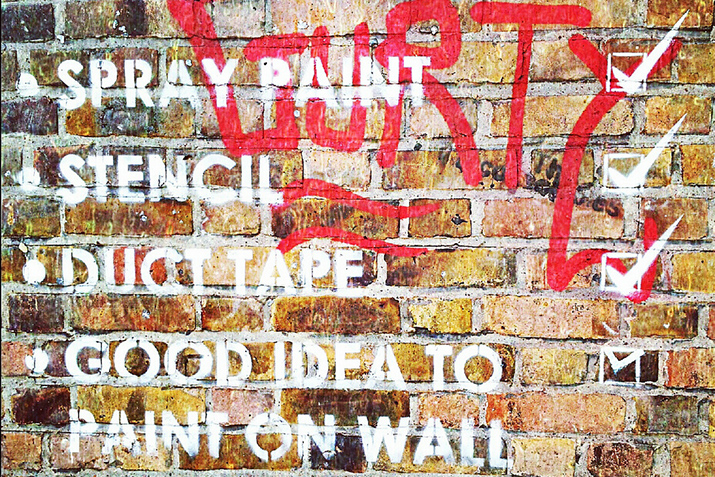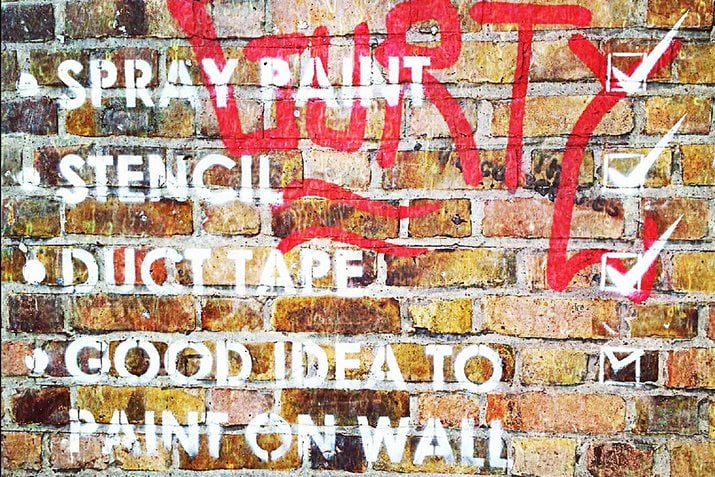
While every project is unique, every project also has a set of things and processes that are always part of your workflow. That’s where having a good design checklist comes in. This guide can help you manage projects and workflow, delegate tasks among team members and ensure that everything is complete before a design project is handed over. A good design checklist can help keep you from going astray during a project.
You may need several types of checklists in your toolkit: project design (print or digital), planning, execution, and printing and delivery. These lists can have overlap or not and can serve as starting points for you to create a checklist tailored to your design work.
Why Do You Need a Checklist?

Part of a good designer workflow includes rhythm and order. A checklist can help you get there. It’s a good reminder of steps that need to be completed along the way, tool for delegation of tasks for team members and project map for meeting deadlines.
The checklist is a great starting point. I use them in a number of ways and while I have a go-to checklist for project planning and development, I actually created a customized checklist for each individual project. It always contains the following information:
- Project deliverables and scope
- Delivery deadlines
- Deadlines for calling others involved, such as printers etc.
- Additional costs – stock art, design add-ons, etc.
- Package files for the client
- Ongoing tasks – things that you will do after the project is complete
- Billing information and timeline for payment
That’s just my small list for essential elements that I want handy as I move through a design project. You might have others. Here are a few other types of design checklists to get you moving in that direction.
Client and Project Planning Checklist
Every project has to start somewhere. The planning phase can be one of the most important parts of getting started. To fully understand the scope of a project, clients wants and needs and to ensure success, you need to ask a few questions.
- What is the scope of the project? What parts and pieces will it include?
- Who is the intended audience?
- What are the deadlines?
- What parts of the current design (if it exists) do you like or want to keep?
- Is the content ready or will it need to be created?
The real goal here is to make sure you understand exactly what the client wants and needs. Is it a website design or full branding package? What are the deliverables? When do they want them? Getting these questions answered up front will make project development that much easier.
Designer Workflow Checklist

One of the best complete designer workflows out there comes courtesy of Claudio Guglieri, associated creative director at F-i. He put together a short list of 20 things that designers should know and do when starting a new project. While his list “The Design Workflow at a Digital Agency” is based on web design projects in an agency setting, the list applies to everyone working in a creative field. (You should also go read his complete thoughts about every step on this list.)
- Put your thoughts on paper.
- Start sketching a top-level framework.
- Add a grid to your working file.
- Choose your typography.
- Select a color theme.
- Divide the layout.
- Rethink the established.
- Challenge yourself.
- Pay attention to details.
- Treat every component as if it could be presented in a design contest.
- Sharpen your work.
- Tidy up your files.
- Design the best case scenario but prepare for the worst.
- Obsess over the design until you hate it.
- Avoid spending too much time on a concept before sharing it with a client.
- Be your developer’s best friend.
- Explain presentations like you are speaking to a four year old.
- Love each of your ideas but don’t get too attached to them.
- Track down your design during the development process.
- Show your work in progress.
Print Design Checklist
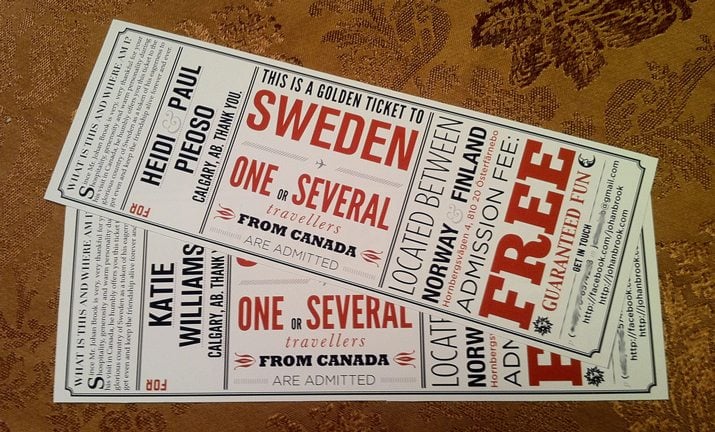
Anything project that will go to a printer has its own special set of needs. From the way you actually create the design, to getting it there on time to getting the file ready for print. This checklist can be broken into three parts – images, text and file prep.
Images:
- Is the resolution right for your printer? 72 dpi web images are not acceptable.
- Did you use vector images wherever possible?
- Have you adjusted color and brightness so the images will look right after printing?
- Did you size images so that they are in the range of 90 to 150 percent of actual print size at the proper resolution?
- Are black and white images saved as grayscale?
- Are images saved in CMYK mode?
- Do you have the proper rights to use all the images?
Text:
- Did you spellcheck everything?
- Did you doublecheck the spellings of all company names, logos and brand marks?
- Did you ensure that all special characters are rendering properly – em dashes, trademark and copyright marks, etc.?
- Did you check all spacing to remove double spaces or odd gaps between words or lines of text?
- Are all fonts linked to the design files?
- Is black text saved as one-color black, if necessary?
- Do you have the proper rights to use all typefaces in the project?
File prep:
- Have you packaged all files for the printer – text, fonts, images and other links?
- Did you remove extraneous text, fonts and colors from the file?
- Are all images and other design elements linking properly?
- Is your file type what was requested by the printer?
- Did you create a package file that includes all of your parts?
- How should the file be delivered?
- When should you expect a proof?
Web Design Checklist

Web and digital design projects require a whole set of checklists of their won. These projects can be simple one-page plans to massive website overhauls or builds. This checklist includes some of the basic ideas that you need to communicate with your client about – content, functionality and performance. (You might also consider a checklist for items that you will work on that you don’t need client approval for.)
Content:
- Do you have all copy? Does every element include actual copy and not lorem ipsum?
- Did you spellcheck?
- Is all contact information correct?
- Are service and privacy terms clearly outlined?
- Do all images, videos or elements render and load properly?
- Is everything clearly readable? Think about size, contrast and font style.
- Did you remember to include a sitemap?
Functionality:
- Is the site responsive? Does it work on multiple devices?
- Is the site cross-browser compatible?
- Is there a favicon?
- Did you include social media sharing tools?
- Does the logo link to the homepage?
- Do 404 and redirect pages work?
- Did you check internal page links?
- Are user interface elements consistent in design and function?
Performance:
- Did you consider search engine optimization techniques (keywords, titles and descriptions, alt tags and URLs)?
- Does your site load fast enough?
- Do pages have security certificates (if needed)?)
- Do you have a backup system or plan if the site goes down?
Other Resources and Checklists
There are plenty of design checklists floating around to help you get started if you are not sure how to create your own. Feel free to start with the lists above or check out some of these other great resources.
- Dean Nettles Production Checklist
- Inclusive Design Toolkit Checklist
- Logo Design Checklist
- Hobo Internet Marketing Design and Development Checklist
- Web Designer’s Site Launch Checklist
Conclusion
Do you use checklists when working on design projects? What kind of lists do you use? In what formats? The answers can be different for almost every person and every project.
Personally, I will like a checklist on paper. There is a measure of success in being able to mark things off the list as tasks are completed. The bigger the project, the bigger the checklist. We’d love to know how you use checklists or if you have any to share, please do so in the comments.
Image Sources: Gary Knight, Garrett Coakley, See-Ming Lee, Johan Brook and Markus Spiske.